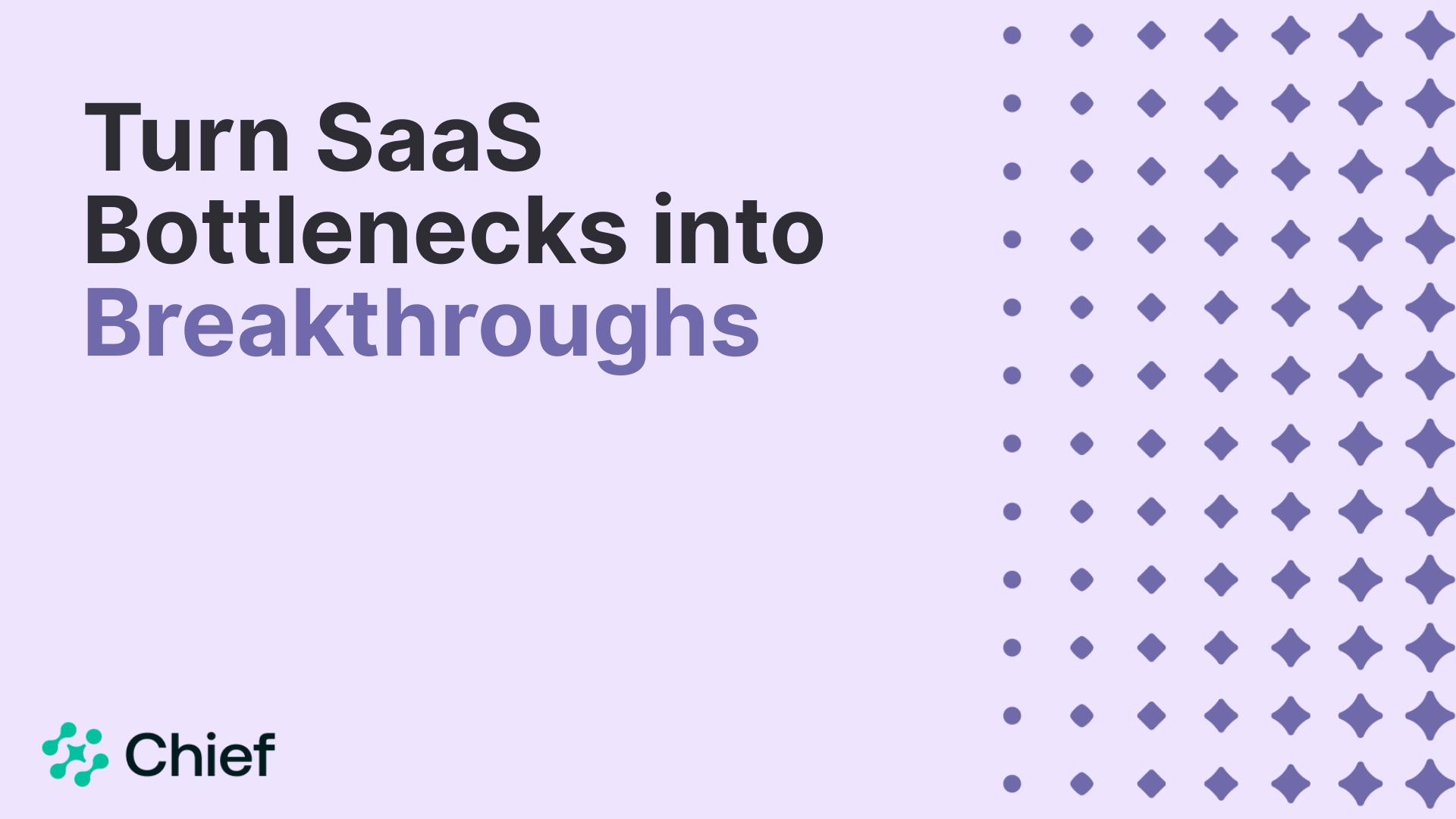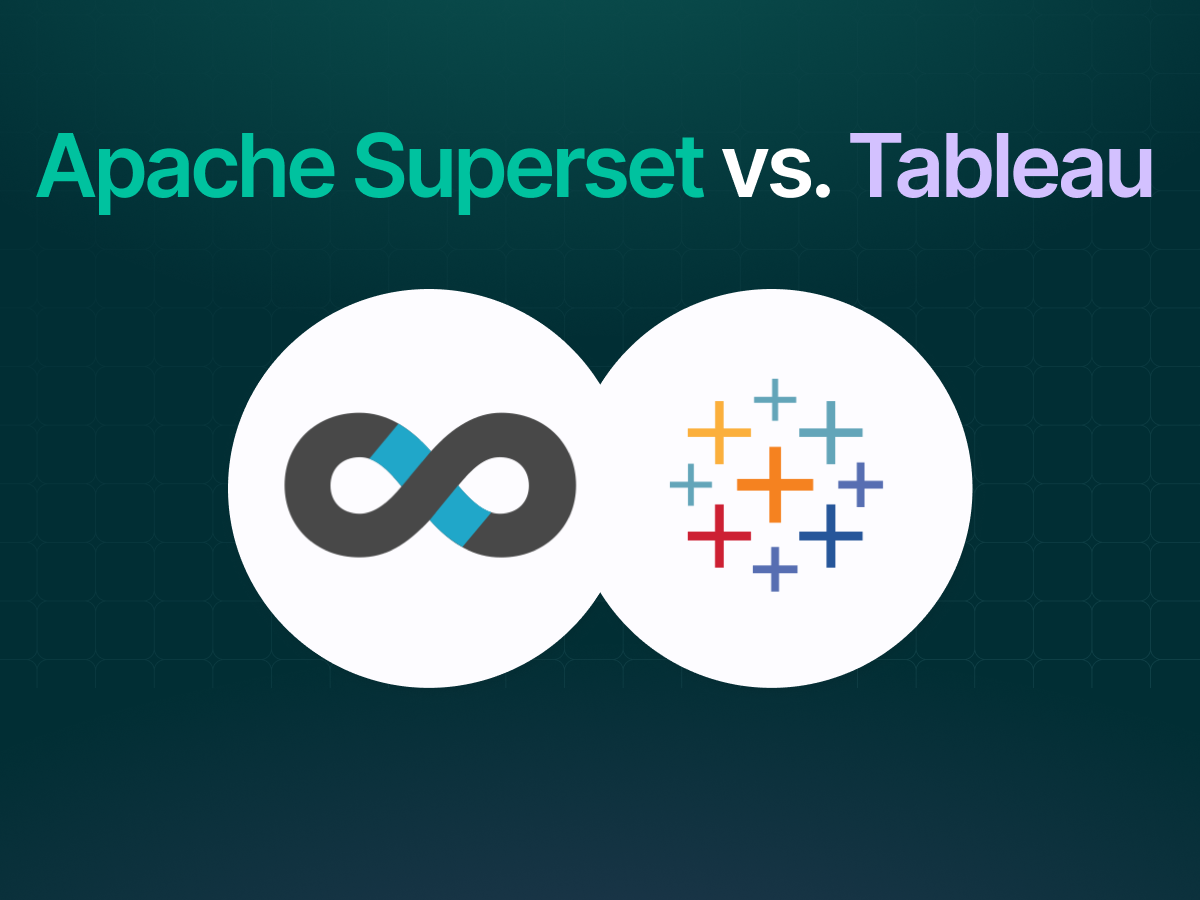
Apache Superset vs Tableau: Which Data Visualization Tool is Right for Your SaaS Business?
min read

Ben Hale
Your SaaS business is generating more data than you know what to do with. From customer behavior patterns and subscription metrics to revenue trends and churn signals, it's all there, but buried in spreadsheets and databases that would take weeks to analyze manually.
Since you can't spend hours each week digging through raw numbers, you need data visualization tools to analyze your data and automate aspects of your business. Unfortunately, there are just too many tools, and after narrowing down your many options, you've now arrived at this present conundrum: Apache Superset vs Tableau.
We want to help you decide, so we'll compare these platforms across five areas that directly impact your decision: cost, ease of use, data integration, visualization capabilities, and scalability.
By the end of this guide, you'll know which tool fits your team, budget, and growth stage.
What is Apache Superset?
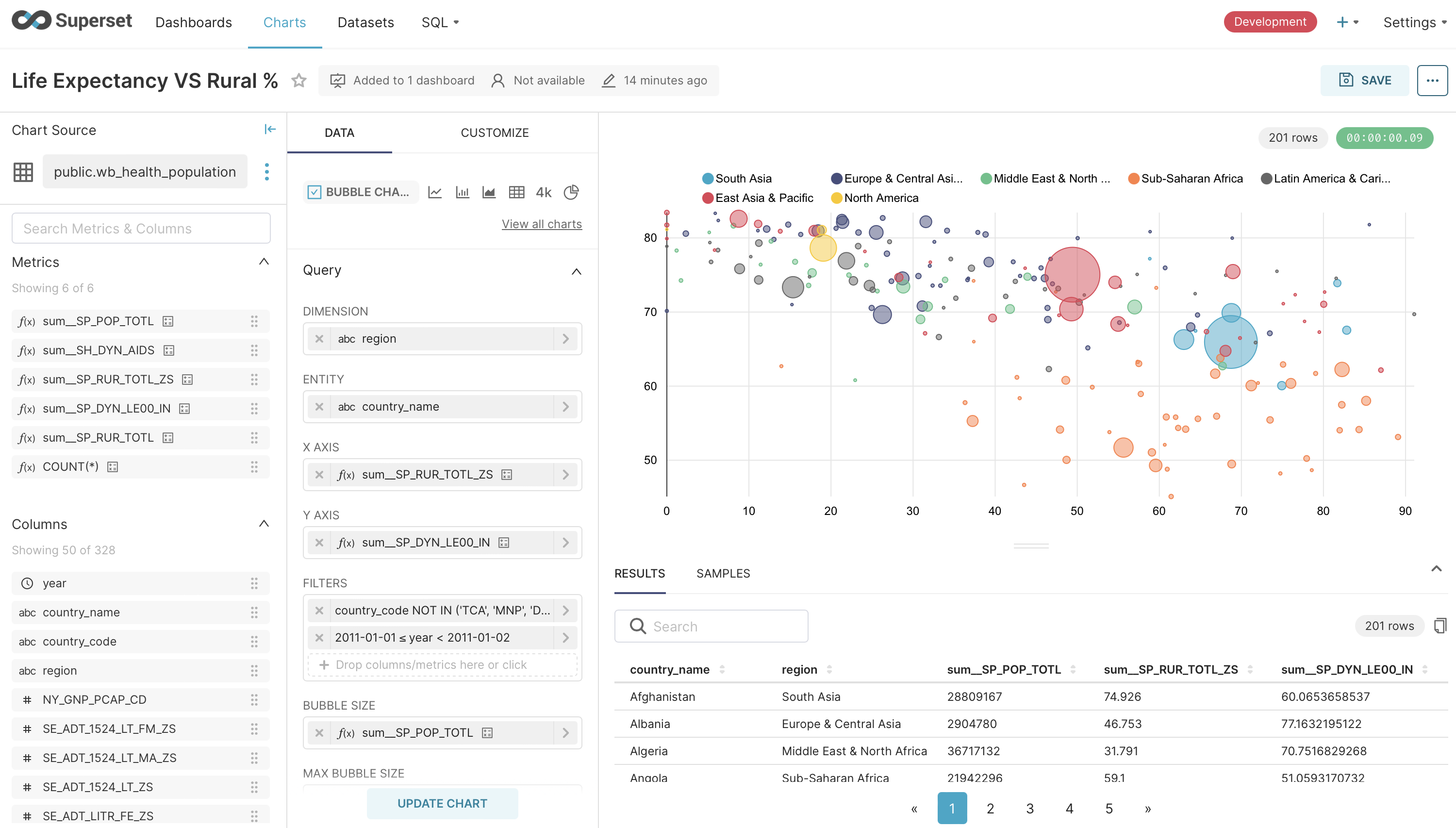
Apache Superset is an open-source data analytics and business intelligence platform born from a 2015 Airbnb hackathon by Maxime Beauchemin (who also created Apache Airflow).
Superset was built to solve a specific problem: existing tools like Tableau couldn't connect natively to modern data engines like Druid and Presto, which Airbnb needed.
Since then, Superset has become a lightweight design that connects directly to your existing databases (PostgreSQL, MySQL, BigQuery, Snowflake) and queries them in real-time to ensure current information without requiring data storage.
Its SQL Lab IDE also lets you write custom queries with Jinja templating before visualizing results through 60+ chart types and unlimited plugin customization.
With the recent release of Apache Superset 5.0.0, the platform:
- Loads dashboards faster and runs more smoothly through performance optimizations and updated underlying technology.
- Connects to more data sources with improved authentication and support.
- Makes data exploration easier with better organization tools, enhanced visualizations, and faster query processing
What is Tableau?
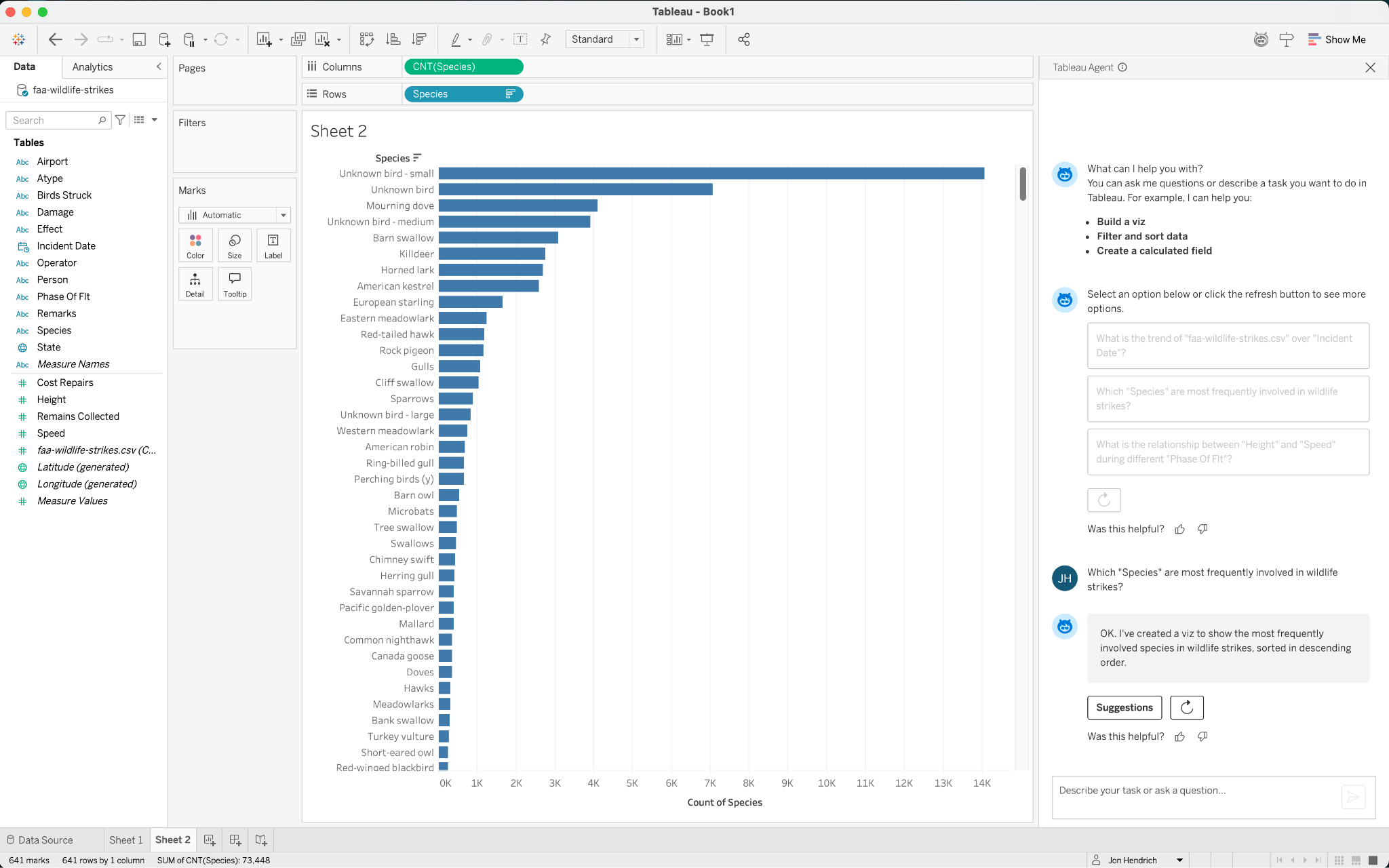
Tableau revolutionized business intelligence by democratizing data visualization through its groundbreaking VizQL technology.
Founded in 2003 at Stanford University, the platform emerged from computer science research aimed at making database analysis more accessible.
In 2019, Salesforce acquired Tableau for $15.7 billion—the largest acquisition in Salesforce history at the time.
This acquisition integrated Tableau into Salesforce's ecosystem, enhancing CRM analytics capabilities while maintaining Tableau's independence as a leading visualization platform.
Tableau offers cloud, on-premises, and desktop deployments with subscription-based pricing tiers. The platform connects to 100+ data sources and provides drag-and-drop visualization creation without coding requirements.
With Tableau 2025.2 now available, the platform:
- Offers Release Preview Sites that let admins test new features 2+ weeks in advance to understand how updates will impact their business content.
- Enables shared Data Connect Clusters across all Tableau Cloud sites to reduce costs and streamline administration for multiple departments.
- Offers a Recycle Bin feature that allows users to recover accidentally deleted workbooks, data sources, or projects within 30 days.
Apache Superset vs. Tableau: Key Features to Compare
Both tools offer superb data visualization and can transform your raw SaaS data into actionable insights, which can make things difficult when you're deciding to settle on one.
When running a growing SaaS business, you need to know which platform will actually work for your team and budget, not just which one has the most impressive feature list.
To help you come closer to a decision, we're going to compare Apache Superset with Tableau across these five areas:
- Cost and Total Ownership: What you'll actually pay beyond the sticker price
- Ease of Use: How quickly your team becomes productive
- Data Integration: Connecting to your existing SaaS data
- Visualization and Reporting: Creating the dashboards your business needs
- Performance and Scalability: Reliable access as your data and team grow
Let's get into more detail below.
1. Cost and Total Ownership
Apache Superset takes the open-source approach, which means no licensing fees upfront.
You can download, install, and use the platform without paying a penny to anyone, but mostly if you have technical teams who can handle the setup and maintenance.
If you have non-technical users, most AWS Marketplace Superset deployments require additional infrastructure costs, and you'll need experienced engineers for setup, maintenance, and security management.
This can eventually make Superset an expensive investment.
Unlike Superset, Tableau is a premium tool with different subscription plans, and the one you choose will typically depend on how large your SaaS business is or your specific data analysis needs. Here's a table to help you select a tier for your business:
2. Ease of Use
When choosing between these two tools, you want to consider ease of use, especially whether they come with user-friendly and interactive dashboards, and whether they have a steep learning curve when you need to get started ASAP.
Apache Superset offers dual pathways for data exploration: a no-code visualization builder alongside SQL Lab, which functions as a full SQL IDE for complex queries.
You can connect to databases by providing connection strings and selecting from dropdown menus for database, schema, and table configurations.
The platform also enables drag-and-drop chart creation where you select datasets, choose chart types, and customize appearance before publishing to dashboards.
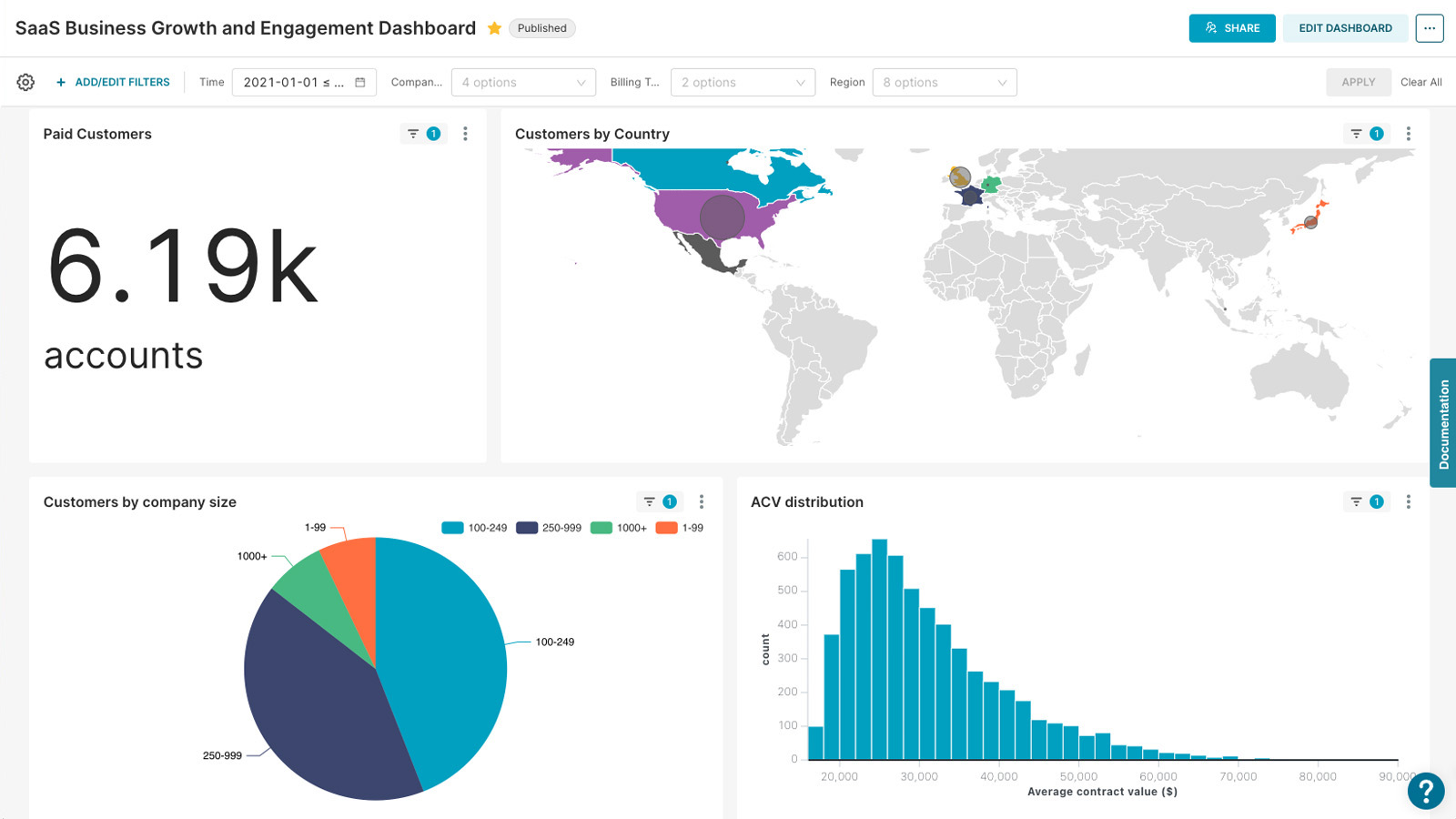
Keep in mind that meaningful dashboard creation requires SQL knowledge and understanding of database schemas.
Superset's deployment involves Docker knowledge, database configuration, and infrastructure planning—tasks that demand technical expertise for production environments.
In comparison, Tableau is an easier-to-use tool. You get an intuitive drag-and-drop interface that translates user actions into database queries without coding.
The platform's "Show Me" feature automatically suggests appropriate chart types based on your selected data, while you simply drag fields from the data pane to rows, columns, or marks cards to build visualizations.
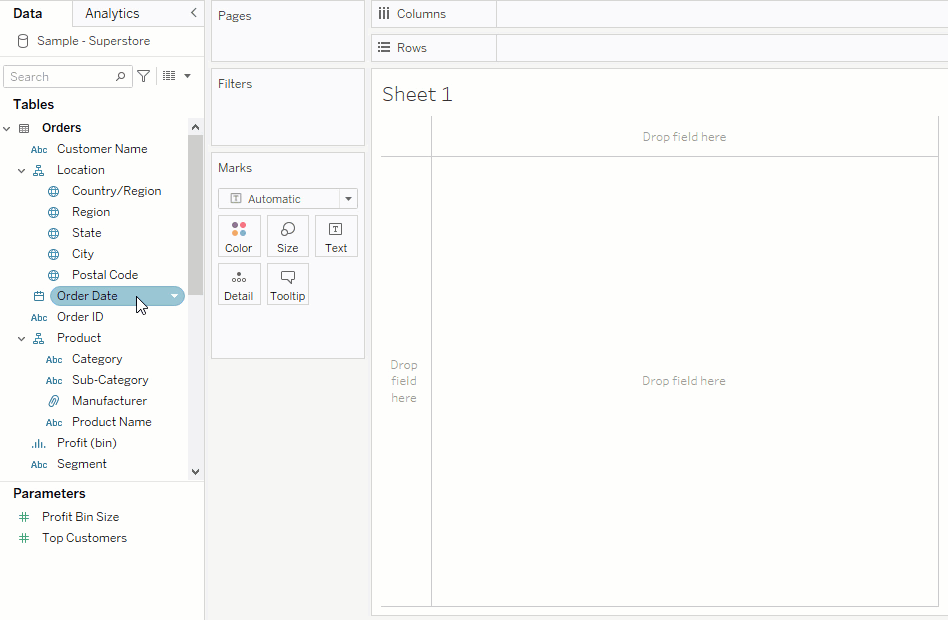
In addition, Tableau's deployment options include Tableau Cloud for immediate browser-based access, Tableau Server for on-premises installation, or Tableau Desktop for individual use.
Cloud deployment requires minimal technical setup, while Server installation needs system administrators, but follows standard enterprise software deployment practices.
For growth-stage SaaS businesses, choose Superset if your team includes technically proficient users who are comfortable with SQL databases, and you have DevOps capabilities for infrastructure management.
Or, select Tableau if you need broad user adoption across non-technical teams and want to minimize time-to-insights without extensive training investments.
3. Data Integration
Both Apache Superset and Tableau offer extensive data integration capabilities.
However, Tableau supports a broader range of data sources with over 100 built-in connectors, while Apache Superset supports any database with SQLAlchemy compatibility but has more limited native options.
Superset requires an IT setup where you need to install specific drivers and configure connection strings for each data source.
Users report that connecting to business systems is "tedious and time-consuming to set up."
In addition, you'll need a technical team to install and configure each connection individually before you can access your data.
In comparison, Tableau works out-of-the-box to offer seamless integration. It connects directly to your existing business tools—Salesforce, Google Analytics, Excel files, and databases—without requiring technical setup.
This approach makes it "easier to start analysis" since connections work immediately.
4. Visualization and Reporting
Tracking key metrics in SaaS is a fundamental process that often drives decisions.
Both Apache Superset and Tableau promise to transform raw data into meaningful insights, but how do they do that, and what do you need?
Apache Superset ships with 40+ pre-installed visualization types built on Apache ECharts, ranging from simple bar charts to complex geospatial visualizations.
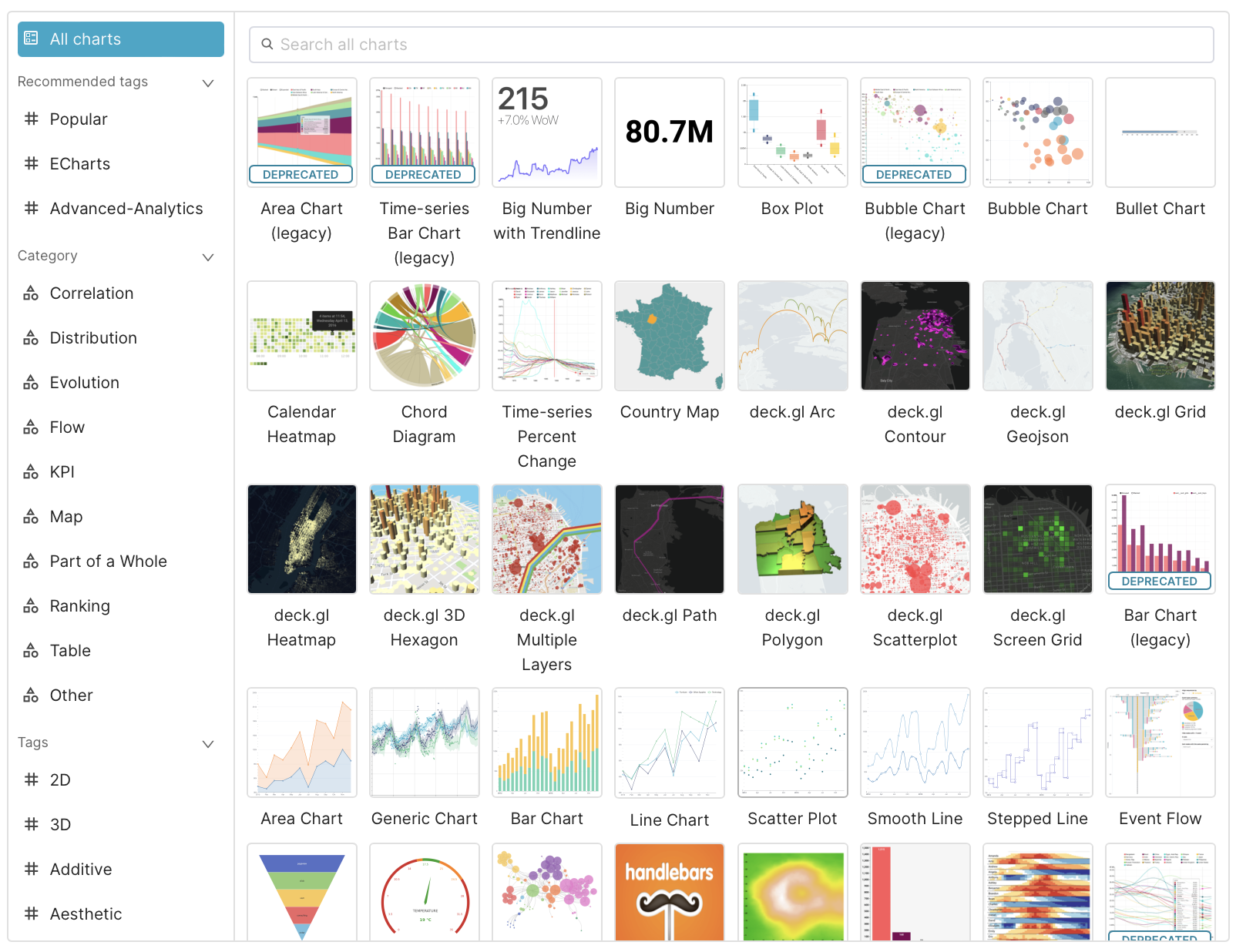
The software also integrates Facebook's Prophet library directly into time-series charts for sophisticated forecasting with seasonality detection and confidence intervals.
The Advanced Analytics features include rolling averages, time comparisons (like "minus 1 week"), and trend analysis.
You can write custom SQL queries with Jinja templating in SQL Lab before visualizing results, giving you complete control over data preparation and analysis.
In comparison, Tableau provides 100+ chart types through its comprehensive Chart Catalog, with the "Show Me" feature automatically suggesting appropriate visualizations based on your data.
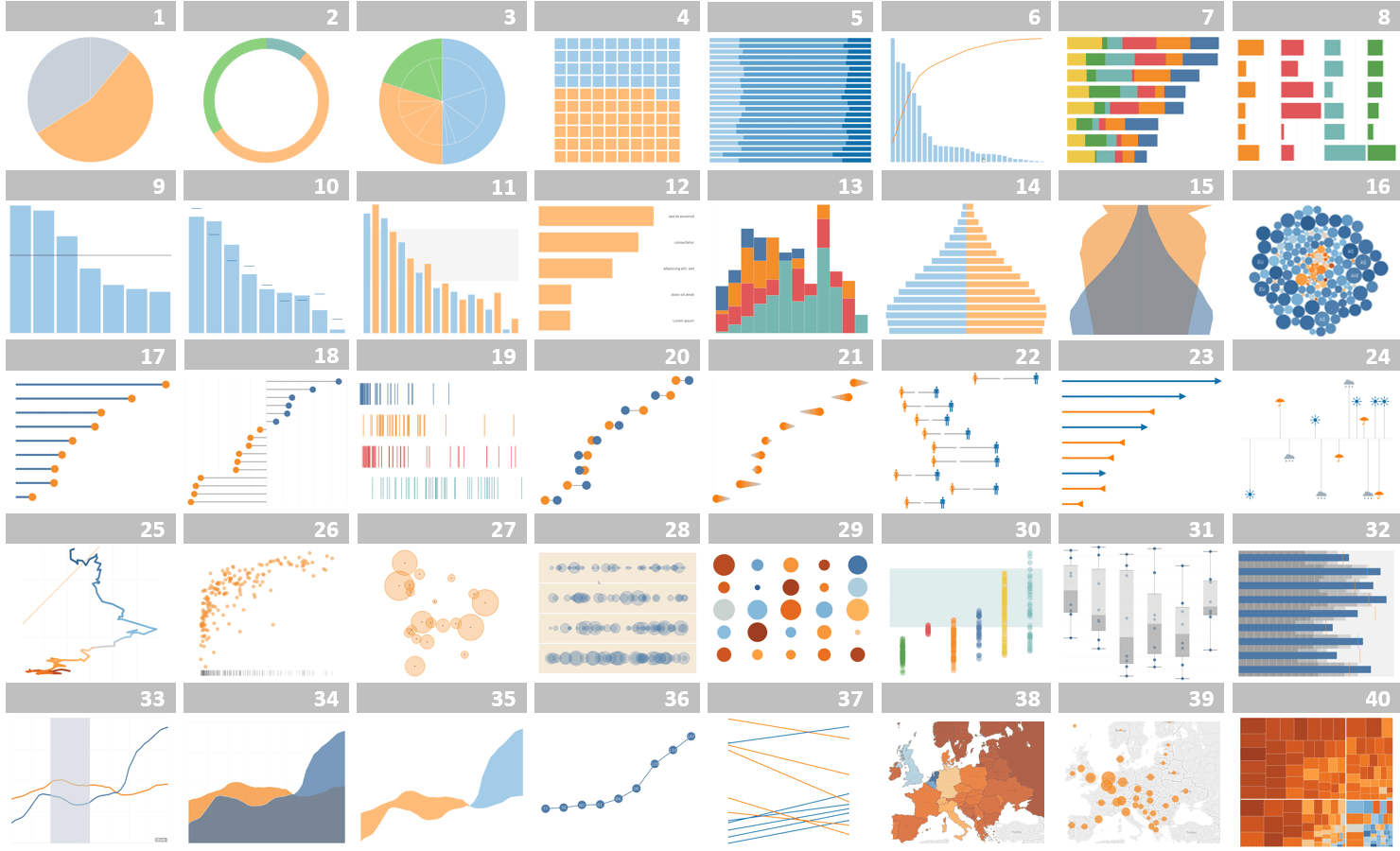
The platform creates complex, interactive dashboards with drill-down capabilities, parameter controls, and dashboard actions.
Tableau's analytical depth includes built-in forecasting using exponential smoothing that automatically detects trends and seasonality, and you also get predictive modeling functions for linear regression-based predictions and outlier detection.
The platform's historical data analysis is also powerful, with automatic time-series recognition, sophisticated date calculations, and fiscal year handling.
5. Performance and Scalability
While it is a super fast platform that can also grow with your database, Superset offers no built-in scalability guarantees; your performance depends entirely on your technical infrastructure.
That is, however, compared to Tableau, which provides easy enterprise-grade reliability designed for business-critical use.
Superset works as a lightweight layer on top of your existing databases, meaning it doesn't process data itself—it sends queries to your database and displays the results.
When your team grows or data volumes increase, you'll need to upgrade your database servers, configure caching systems, and set up load balancing across multiple Superset instances.
So, yes, Superset can scale with you, but you may need to do a lot of manual maintenance compared to when using Tableau.
Tableau uses its Hyper technology to process data in-memory, delivering fast query responses even with millions of rows.
So, instead of relying on your database to handle complex queries, Tableau's engine automatically optimizes queries and handles complex data joins efficiently.
Compared to Superset, Tableau may work faster and is better designed to to meet stringent business requirements.
Apache Superset Vs Tableau: Which Tool Do You Need for Your SaaS Business?
Both Apache Superset and Tableau offer superb data visualization and business intelligence, plus you get strong community support regardless of your choice.
However, the right tool for your SaaS business depends on several key factors that align with your current capabilities and growth plans.
- Technical expertise on your team. Do you have developers who can handle infrastructure setup, database optimization, and ongoing maintenance? Superset requires this technical foundation, while Tableau works out of the box for business users.
- Budget structure and predictability. Are you comfortable with variable infrastructure costs that scale with usage, or do you prefer fixed per-user pricing? Superset is free but requires hosting and maintenance investment, whereas Tableau offers predictable subscription costs.
- Customization requirements. Do you need custom visualization plugins that aren't available in standard BI tools? Superset's open-source nature allows you to create complex visualizations, while Tableau provides extensive built-in options with less flexibility.
- Timeline for deployment. Do you need enterprise-grade performance immediately, or can you invest time building a scalable architecture? Tableau delivers instant enterprise capabilities, while Superset requires careful planning for high-performance deployments.
You might want to use this rubric to see which tool is best suited for your growth-stage SaaS business:
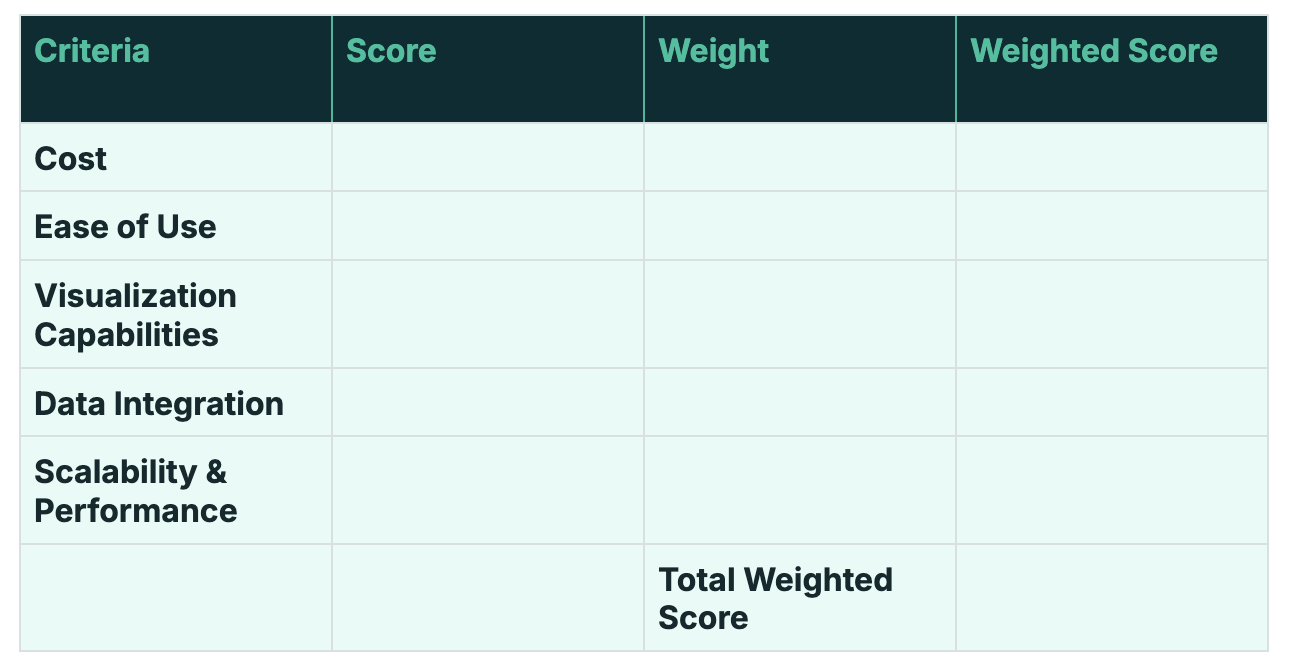
All said, you can consider Apache Superset if you have strong technical teams and need more customizable visualizations.
Or, subscribe to Tableau if your SaaS business prioritizes quick deployment with enterprise-grade reliability and support.
Bonus read: for more BI tool choices, read our take on Microsoft Power BI vs. Tableau.
Need Predictive Analytics? You May Need More than Apache Superset or Tableau Offer
Traditional BI tools answer "what happened" through historical reporting and statistical forecasting.
It's the same thing with Apache Superset and Tableau: they project historical trends into the future rather than predicting specific business events.
Superset's Prophet forecasting and Tableau Next's trend analysis can project general patterns, but they fall short when it comes to actionable predictions like "Your sales pipeline will miss targets by 15% unless you address these specific bottlenecks."
For growth-stage SaaS companies that need to anticipate customer behaviors, operational risks, and revenue challenges before they impact the business, both Apache Superset and Tableau have significant limitations in delivering the predictive intelligence required to stay ahead of problems rather than react to them.
You need to integrate AI into your SaaS business, so here's an alternative tool you can use:
The Best Alternative: Chief for AI-Powered Data Visualization and Accurate Predictions
Chief is the first Predictive Operations Platform designed specifically for growth-stage SaaS companies.
The platform has a user-friendly interface and integrates with over 300 CRM, marketing, finance, and operations tools to unify your data and provide AI-powered predictive insights that anticipate outcomes before they happen.
While Tableau and Superset show you what happened, Chief tells you what will happen. Our platform:
- Delivers specific predictions like "Bill will miss quota by 18%" based on pipeline coverage, sales cycle, and close rate, then recommends actions like increasing phone calls to 80 per day for 3 weeks and assigns and tracks execution with team members
- Connects real-time signals from Salesforce, Intercom, ClickUp, and Snowplow to identify performance patterns
- Provides real-time business trajectory visibility and answers critical questions in seconds, eliminating guesswork for executive decisions
- Uses company-specific historical data to determine each person's most effective approaches, like identifying that cold calling is Bill's most effective prospecting method
- Uses your choice of leading AI models, including GPT-4o, Claude 3.5 Sonnet, Llama 3.1, and DeepSeek R1, with Chief handling the technical integration
Ready to see how predictive intelligence works for your specific SaaS operations?
Schedule a personalized demo to explore how Chief fits into your workflows and get answers from specialists who understand growth-stage SaaS challenges.
Bonus reads: Before you start using Chief and advanced AI capabilities to scale your business, here are some guides that can help:

.svg)